خب در این آموزش قصد داریم کلاینت v2ray رو روی یه ماشین لینوکسی نصب کنیم و به یه سرور vmess متصل بشیم (از طریق ترمینال)
ابتدا اقدام به نصب v2ray روی لینوکس می کنیم:
برای دانلود اسکریپت نصب v2ray برای لینوکس از دستور زیر استفاده کنید:
wget --no-check-certificate https://raw.githubusercontent.com/v2fly/fhs-install-v2ray/master/install-release.sh
پس از دانلود اسکریپت، نوبت به نصب میرسه، برای نصب از دستور زیر استفاده کنید:
bash install-release.sh
در انتهای نصب هم پیام زیر رو بهتون میده که کاری بهش فعلا نداشته باشید:
Please execute the command: systemctl enable v2ray; systemctl start v2ray
کانفیگ کلاینت v2ray در لینوکس
برای کانفیگ کافیه دستور زیر رو اجرا کنید:
nano /usr/local/etc/v2ray/config.json
و به صورت زیر فایل کانفیگ رو آماده کنید:
{
"log": {
"loglevel": "warning",
"access": "/var/log/v2ray/access.log",
"error": "/var/log/v2ray/error.log"
},
"inbounds": [
{
"port": 1080, // Listening port
"protocol": "socks", // Incoming protocol is SOCKS 5
"sniffing": {
"enabled": true,
"destOverride": ["http", "tls"]
},
"settings": {
"auth": "noauth" // Authorisation setting of socks protocol. Here, noauth means no authorisati>
}
}
],
"outbounds": [
{
"protocol": "vmess", // Outcoming protocol
"settings": {
"vnext": [
{
"address": "111.22.33.44", // Server address, yoou need to edit this to your own IP addre> (change it - sadegh-khan)
"port": 443, // Server listenning port.(change it - sadegh-khan)
"users": [
{
"id": "8548we2d4-27e8-48fc-8ca6-saf321535123", // UUID, must be as same as server side (change it - sadegh-khan)
"alterId": 64 // AlterID should be as same as server side
}
]
}
]
}
}
]
}
در قسمت outbound سه مقدار address ، port و id رو باید با توجه به مشخصات کلاینت خودتون پر کنید.
در انتها فایل را با ctl+x ذخیره کنید و حال وقتشه سرویس را فعال و استارت کنیم برای این کار از دستورات زیر استفاده کنید:
systemctl enable v2ray systemctl start v2ray systemctl status v2ray systemctl reset v2ray systemctl stop v2ray
و تمام 🙂 امیدوارم آموزش مفید بوده باشه، از اینجا میتونید به باقی مطالب آموزش های مرتبط با سیستم عامل و لینوکس دسترسی داشته باشید.


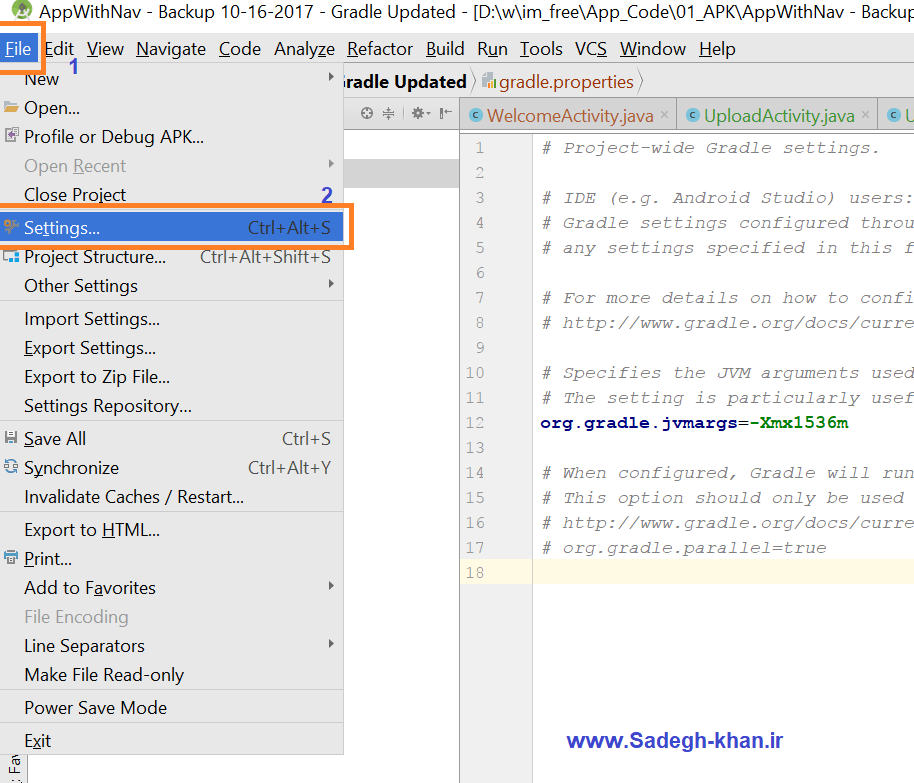




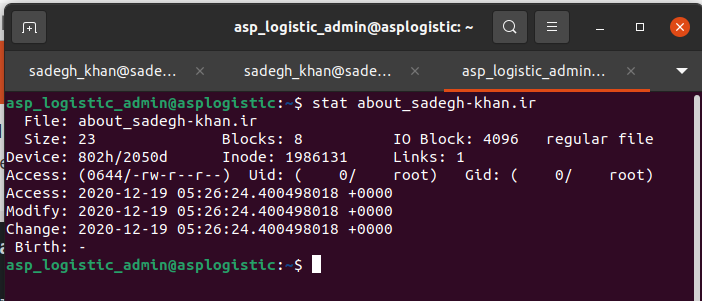
ارسال پاسخ